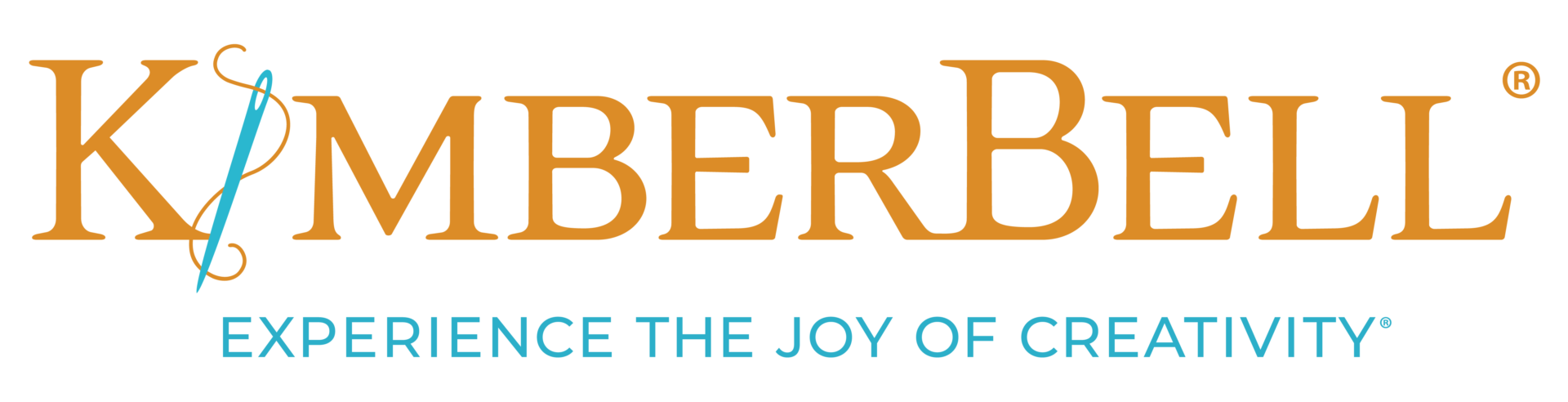THE NO-HASSLE WAY TO STAY CURRENT WITH NEW KIMBERBELL PRODUCTS
Set it and forget it!
Our Autoship program is the easiest and most efficient way to receive new product from Kimberbell. Simply sign up, and we’ll automatically send you the newest Kimberbell products as soon as they’re released! There are no fees to join and no minimum time commitment required. Just set it and forget it with Autoship!
HERE’S HOW IT WORKS:
Step One: Sign Up
Visit bit.ly/autoship-signup and fill out all required fields to register.
Choose to receive 6 or 12 units of new product in your Autoship order. (Please contact our Customer Care Team to adjust these numbers, if needed.) We will also include the selected amount of coordinating Kimberbellishments, Kimberbell Blanks, and Kimberbell Tools in your Autoship.
Step Two: Autoship Announcement/Order Processing
Receive the Autoship announcement. We will send an email to you, a day before your order is sent, letting you know that we’re preparing your Autoship!
Review your Autoship order. After receiving the Autoship announcement, you’ll have 24 hours to update your credit card on file or change/cancel your order. (Shipping is free within the United States.)
Receive Shop Email with Marketing Materials. You’ll then receive an email from us about the new product, including marketing materials such as professional photographs and videos, Coordinating Product Sheets, Shopping Lists, and more!
Autoship Order Delivered. You will be one of the first shops to receive the newest Kimberbell product—all without having to go through the hassle of ordering yourself! We are always happy to help you along the way.
Have a Question? Read Below!
Is there a fee? There are absolutely no fees to join Autoship. Give the program a try and cancel any time you wish (please call or email to cancel).
What is the minimum quantity required for an Autoship order? Can I order as much product as I want? To keep things simple, there are two quantities to choose from: 6 units or 12 units. However, any time you want to adjust these numbers, we are happy to help you (please call or email our Customer Care Team to make any changes).
Can I order different quantities based on different product types? Your chosen quantity of 6 or 12 units will apply to all new products released on Autoship, regardless of product type or price. However, please contact our Customer Care Team or reply to the Autoship email with specific questions and we’ll be happy to help you!
I only want sewing products. Do I have to order machine embroidery products, too? No. When you fill out the registration form, you will be asked if you prefer machine embroidery, sewing, or both. If you’d like to change this, please call our Customer Care Team at (435) 915-6741 or email [email protected].
Can I add other products to my Autoship order? Yes. If you’d like to change your order in any way, please contact our Customer Care Team at (435) 915-6741 or email [email protected].
How does payment work? Autoship orders will be charged to your credit card 24 hours after the email announcement is sent. If we don’t already have your payment information on file, our Customer Care Team will contact you.
How soon after a product is released will I receive my order? Autoship orders will be processed and shipped immediately upon new product arriving at our warehouse. Please allow several days for the order to arrive at your shop.
Are there any shipping charges? Shipping is free for all orders within the United States. (Shipping costs for other countries will vary.)
Can I opt out of Autoship for a single order? Yes. Please contact our Customer Care Team at (435) 915-6741 or email [email protected] to opt out and they will be happy to help you.
Here at Kimberbell! Giftbaskets.com, Hobby Lobby, Dollar Stores, Mastergourmetpackaging.com, Papermart.com and
Heirlooms by Sharon charmingstation.com
Mylar Tips:
Different ways to separate
- Pink Goo
- Water: barely touch with a damp cloth
- Don’t lick fingers – it will leave smudges
- Pull from the middle – not from the corners
Cheaptrims.com, Riley Blake, local craft store.
80 lb. (120 gms metric weight)
Only available in sewing version
Shop Owner: Quilted Works
Customer:Shabby Fabrics, or check your local craft store.
Ackfeld Wire
6 x 6 in. – Regular
8 X 8 in. – Large
Scalloped Single Stand
Maywood Studios/EE Schenck, or check your local craft store
Thank you for purchasing a Sweet Feet CD! The cookies we use to fill the feet come packaged in the plastic sleeves from Sam’s Club. We would recommend checking with your local warehouse club store to see if they have carry anything similar. Kim has also purchased Wilton bags from our local craft store so we would recommend checking your local craft store as well. We hope this helps!
Amazon or Hobby Lobby or your local craft store. 2-4 mm
In the glitter section Hobby Lobby or local craft store (not seasonal).
This is a Pellon product and can be found at craft stores or online. It is also made by Soft and Stable.
You may purchase puffy foam on amazon.com and it’s called Sulky Puffy Foam. We recommend 2mm thickness. You may also purchase from Madeira, and their foam is call E-Zee 3D foam also in the 2mm thickness.
Use a 80/12 sharp needle
- Slow machine down by 30-50%
- Tape the puffy foam in place to help prevent shifting
- Presser foot must be at a height that glides over the foam (Photos indicate correct foot height.)
Note: Presser foot on some machine models may not move until stitching begins.
This question comes from the Tip in the Dealer Exclusives Whimsy Flower Cinch Sack (pg 3 of the directions)
Referring to an Embossing heat tool. Can be found in scrapbooking section of craft stores.
They may also use the steam from a clothes iron – Just make sure to not touch the design with the iron as it will scorch or melt the foam and thread.
For End Consumers:
Thank you for your email, we are happy to help!
There are instructions for the pillow forms in each pattern, but if you would like to order a form for the bench pillow, Fairfield Crafters Choice Pillow 16in x 38in 4ct CP1638 is the pillow that you will want to look for. It was designed specifically for these patterns. You may have to look online to find a place to purchase them or contact them directly to find a retailer near you.
We hope that this helps, have a great day!
For shop owners:
You can purchase premade pillow forms through Checker Distributors.
Mini Composition Notebook 3 ¼ X 4 ½ “
Compact Composition Notebook 5 X 7’
Composition Book 9 ¾ X 7 1/2″
Approx: small: 6 ½ x 4 ½
Approx: medium 5 ½ x 9 1/4
Approx: large 6 ½ x 11 ½
Approx: jumbo 7 ½ x 14
The approximate size of the Sew It By Number Blocks are:
Small 3 1/2 X 3 1/2″
Medium 5 1/2 x 5 1/2″
Large 7×7″
Clover Slash Cutter
Olfa Chenille Cutter
Straight Scissors
They are actually watercolor pencils. The brand used are Farber-Castell. They are sold singularly and any kind just like it will do. Blender pens were also used on this project and they were also purchased at Hobby Lobby.
Acrylic, and they are the same thickness as a standard quilting ruler.
Applique can be washed in cool water. Wash gentle cycle. Low heat to dry, garments turn inside out.
Adobe Acrobat Pro.
Flex foam is what we use behind the dimensional pinwheels in the embroidery version of hello sunshine. Companies such as Pattens by Annie and Bosal make this. This is a foam that is about 1/8 to 1/4″ thick. Then there is ShapeFlex which is a different product and as mentioned by others, is great to avoid puckering. You iron it to the back of your fabric, then use another stabilizer behind it.
Older machines may not have the ability to read USB. Some machines will not work, due to storage limits. When you add the PDF instructions to that USB, they also become quite large. Also, if a machine is trying to “read” all the file types on the USB, this can cause problems. Many computers are no longer having CD drives — while that is true, many are also not including USB drives. We use an external drive for both CDs and USBs. Having an external drive is inexpensive and the surest way to get your designs to your computers, no matter what model you have. We will continue to research this option and should we find out something differently in the future (technology always changing) we will include our findings.
Square: 3 plus 1 bonus, 4 ½”, 6 ½”, 8 ½”
Bonus: half square triangle in 2 sizes 2 ½’ & 4 ½”
Rectangle: 3 plus 3 bonus, 4 ½”x 6 ½”, 6 ½”x 8 ½”, 8 ½” x 10 ½”
Bonus: Flying Geese ruler in 2 sizes, Tumbler Block template & standard 3 ½” ruler
There are 6 yards of each color.
To keep the exclusivity of our Kimberbell Kitchen Certified event for shops, the designs are not available for individual purchase. The event must be attended to receive the designs. To find an event near you visit our Shop Locator on website. If there is not an event near you, we invite you to refer a local shop to carry our product or receive certification to host Kimberbell Certified Events. New shops are receiving certification every year and scheduling new events each day. We hope you can find an event to attend soon!
HEXAGON
- XSmall: 2 x 2 x 1
- Small: 3 x 3 x 1¼
- Medium: 3½ x 3½ x 1
- Large: 5½ x 5½ x 1½
- XLarge: 6½ x 6½ x 2
RECTANGLE
- XSmall: 2½ x 1½ x ¾
- Small: 2¼ x 4 x 1
- Medium: 3 x 5 x 1¼
- Large: 4 x 6½ x 1¾
- XLarge: 5 x 7½ x 2
SQUARE
- XSmall: 2¾ x 2¾ x 1
- Small: 3 x 3 x 1¼
- Medium: 3½ x 3½ x 1½
- Large: 4½ x 4½ x 1¾
- XLarge: 5 x 5 x 2
There is not one specific brand we use. For most embroidery we use a 75/11 embroidery needle. When stitching wording we use a Topstitch needle in a 80/12 or 90/14. When stitching puffy foam or zippers or a heavier fabric we use a Sharps 80/12 or 90/14. The Topstitch needle has a bigger eye and is better when using a thicker thread. If thread is fraying or breaking – change needle. The needle may be slightly bent and is causing the fray or break.
GlitterFlex Ultra is a glittery material that can be used in place of applique fabric to create stunning, ultra sparkly creations. It is fusible and can be cut away easily with applique scissors. It adheres to cotton, uncoated polyester, fabric blends, wool and linen.
Application Instructions:
- Sew a tight running stitch as a placement outline on the garment.
- Cut a piece of GlitterFlex Ultra slightly larger than your design.
- Peel back the clear plastic sheet off from the glitter page and discard.
- Lightly spray the back side with a temporary adhesive and place on garment.
- Embroider the design with a simple running stitch to tack it into place.
- Remove from machine, but not from hoop. Cut away the excess material with applique scissors.
- Press from the backside with firm, even pressure for 15-20 seconds (330 to 390 degrees F) to fuse the glitter sheet into place. Do not use steam.
- Place the hoop back into the embroidery machine and finish your design.
You do not need a special presser foot because of the paper. Using the paper on top of the vinyl will help the presser foot glide smoothly over the top of your project without sticking to the vinyl.
The best option is to hand wash or spot clean then lay flat to dry. Another option is to wash in the washing machine, however, it cannot go in the dryer. It must lay flat to dry.
We would recommend a sharps, top stitch, or teflon needle. The smaller the better – pokes smaller holes in vinyl. 75/11 would be great.
Color pallette – Scissors icon – find color to change – applique fabric.
Our discs will be formatted in one of two ways depending on whether the design is newer or older. This mug rug CD is an older design.
Older CD:
- When you put the disc in your computer the first window that will pop up will show all the designs. (For the mug rug CD it will list Cardinal, Cupcake, Heart, etc.)
- You will click on the design you want to stitch. (For example, Cardinal)
- It will bring up another folder with that design in all file types.
- The name of the files will end with a period and then the file type (For example, .art or .pes)
- You can also see the file type by looking in the “type” column in that folder. (The first column will most likely be the file name, the next could be the date, then type)
- Make sure you drag only the file ending in .pes and/or is labeled PES in the Type column onto your USB device.
- Remove your USB without opening the files.
- Insert your USB into your embroidery machine.
Newer CD:
- When you put a newer disc in your computer the first window that will pop up will show a folder containing all embroidery files, a folder for SVG files, and a folder for directions.
- Click on the folder labeled “Embroidery Files”.
- You will then see folders for all the file types. (art, pes, dst, etc.)
- Click on the PES folder.
- Drag which files you would like onto your USB.
- Remove your USB without opening the files.
- Insert your USB into your embroidery machine.